
For this tutorial you will need:
Tube of choice, I am using the art of Jennifer Janesko
to use this tube you will need to purchase it from The Creative Design Outlet here
The Beautiful PTU kit called Simply Teal by LHD Scraps
You can purchase the kit at the Creative Design Outlet here
You can purchase the kit at the Creative Design Outlet here
Myth mask 5 here
Fonts used Feathergraphy2 - Plaid
Drop shadow used throughout - H&V 2, opacity 45, Blur 5, colour black.
Open a blank canvas 600 x 600, flood fill with white,
Copy and paste a paper of choice as a new layer, I used paper5, go to layers, load/Save mask, Load mask from Disk choose Myth mask 5 from the dropdown menu, right click on the mask layer, merge, merge group.
Go to Effects, Texture Effects, Mosaic Antique apply with the following settings
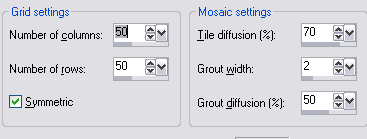
Copy and paste frame 2 as a new layer with the magic wand click in the center of the frame, go to selection, Modify, Expand by 5 pixels, copy and paste a paper of choice as a new layer, I used paper15, back to selection invert then hit delete on your keyboard, selections, select none, drag this layer below the frame layer.
Copy and paste Element35 as a new layer, go to image, resize and resize by 80%, resample using Smart Size, resize all layers unchecked, arrange on the left hand side of the frame, add a drop shadow.
Copy and paste Element 8 as a new layer, go to image, resize and resize by 85%, go back to image, rotate, free rotate 20 degrees right, all layers unchecked, then back to Image, mirror add a drop shado, arrange on the left of the frame.
Copy and paste Element 33 as a new layer, go to image, resize and resize by 50%, arrange on the left of the frame.
Copy and paste Element 6 as a new layer, go to image, resize and resize by 40%, move to the bottom left of the frame to look as though it is holding the flowers together.
Copy and paste Element 29 as a new layer, go to image, resize and resize by 65%, arrange on the right hand side of the frame. add a drop shadow.
Copy and paste your tube of choice as a new layer, go to Layers, duplicate, move the duplicate layer below the frame layer, with the orignal layer active erase any parts hiding the flowers on the frame, then erase any part of the tube showing below the frame on both tube layers. add a drop shadow to the duplicate tube layer.
Add your name & copyright information. your Done!
Proud member of Tutorial Writers Inc
Tutorial written by © Mythical
all rights reserved

No comments:
Post a Comment